We know the drill: you’ve completed your manuscript, looked it over, looked it over again, but your eyes are burning and your head is aching and you know your you’re still missing so much. Do you send it off to friends and family to proofread and point out glaring errors? Yes—eventually. But first run it through these nine helpful online editing resources; they can’t beat a sharp pair of eyes, but they’ll grab a lot of errors that your over-working brain couldn’t, which means that you’ll get more bang for you buck from your human readers. Plus, most of them are free. And you can’t beat that.
1) Grammarly: It’s like spellcheck, if spellcheck actually knew what you were trying to say. It picks up on spelling, grammar, and punctuation errors, as well as potential plagiarism, and offers tips on how to avoid those errors in the future. It’s one of the most highly ranked editing resources out there, and we think it’s worthwhile for every writer, especially because it’s free. Not only can you use it for manuscripts, it’s compatible with emails and social media posts, as well. Keep in mind, though, that it is an automated service—not everything it recommends is going to be right for you.
2) EditMinion: Think you need a report card for your writing? EditMinion will do that for you. All you’ve got to do is paste a section of your writing into the text box, and EditMinion will go through to detect signs of feeble writing, such as weak words, overuse of passive voice, sentences ending in prepositions, commonly confused homonyms, and other beginning-writer issues. It’s a really great service if you often find yourself falling into those traps, but keep in mind that it is still in the beta phase.
3) WordRake: One of the biggest writing faux pas out there (and we all do it) is overwriting. It’s just way simpler to put everything out there, right? We know, which is why WordRake is a great editing tool. It runs through your writing and specifically highlights areas that you can take out, tighten up, or clarify. The cons: it’s only compatible with Microsoft Word and Outlook, and it’s not free—it costs $129 for Word or Outlook and $199 as a bundle deal.
4) AutoCrit: Yet another report for your writing! Autocrit focuses heavily on six different areas: pacing and momentum, dialogue, strong writing overall, word choice, repetition, and a very helpful area called “compare to fiction,” which does exactly that—it compares your words and sentence construction to published works of fiction, and you can even specify a genre! As all of these are areas in which writers commonly get tripped up, we think it truly list-worthy; do note, however, that it’s not a free service—there are three packages available: Gold for $5 per month, Platinum for $8 per month, and Professional for $12 per month; the only difference is in the amount of words you can edit at once.
5) Hemingway App: We say there are two types of writers out there: writers that are obsessed-in-love with Hemingway, and writers that aren’t. Either way, your writing could probably stand a run-through with this app. Even if punchy, terse prose isn’t your style, it can still do you good to see when you have sentences that can be broken up. It’ll also highlight areas that are toeing the line of being too dense for prime readability, as well as point out weak adverbs, passive voice, and words for which there is a better alternative—all of which are generally no’s for solid writing.
6) ProWriting Aid: This is very similar to AutoCrit, except the base version of ProWriting Aid is free. It’ll give you very helpful reports on where your writing could use help, both structurally and mechanically, as well as tips for how to go about fixing it up, but there is a word limit for the free model (ProWriting Aid Free—very clever, we know). If you want to nix that word limit and are looking for more extensive reports, you can always upgrade to the premium version for $35 per year. If you’re doing academic writing it might be worth your while to go with the premium plus version for $40 per year, as it includes free plagiarism checks.
7) After the Deadline: Also quite similar to ProWriting Aid and AutoCrit, but AtD is especially helpful for bloggers and flash fiction writers because it’s available on WordPress (along with other platforms). It focuses on grammar, spelling, and punctuation, but really concentrates on issues with content. It also provides recommendations for how to avoid those errors in the future, enabling you to become a better writer. AtD is free, but we wouldn’t recommend defaulting to it just because of that. Try a trial run for AutoCrit, ProWriting Aid, and AtD to see which program vibes with you the best.
8) WordCounter: WordCounter will—surprise!—count the words in your manuscript. So what makes it worthwhile when we all have that built into our writing platforms, anyway? It ranks words according to frequency, which really helps to cut down on overuse and redundancy. We all have that favorite word that we manage to overkill in one chapter; WordCounter will save you (and that word) from yourself.
9) ClicheFinder: Don’t let the site’s unimpressive design dissuade you, especially if you’re prone to clichés. It’s a simple tool, but a worthwhile one: just paste in your text, click the “find clichés” button, and watch them come alive in red, bold font. Then rewrite. Because you should avoid clichés like the plague.
What do you think, readers? Are there any favorite programs of yours that we missed? Any on here that you’d like to highlight? As always, we’d love to hear what you think!

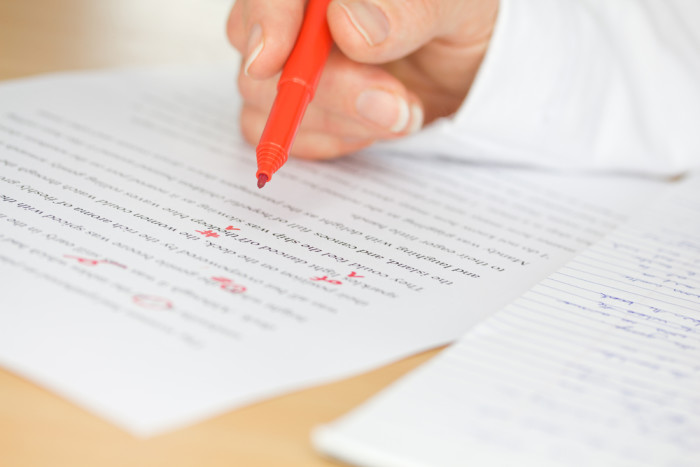
Thank you for providing a wide range of options from free to pay a lot.
Of course! We know every writer has different preferences and circumstances; we like to cover all the bases.
Thanks…i need to ask that if I use any of these apps/programs would I still need to hire a professional editor?
Thanks in advance
Thanks for the question, Temi! Honestly, it really just depends on how thorough of a job you think these tools do with your writing. But keep in mind that none of them can replace an actual editor, and it’s never a bad idea to hire a professional.
Perfectit is another good tool. They have a 30 day free trial and I find it really good for checking for consistency.
Check out TURNITIN.COM. It is used by numerous writers, academics, and college graduates. It points out the simple grammar errors, up to the complex issues of evaluating a written work for plagerism.
Great, thanks for the addition, George!